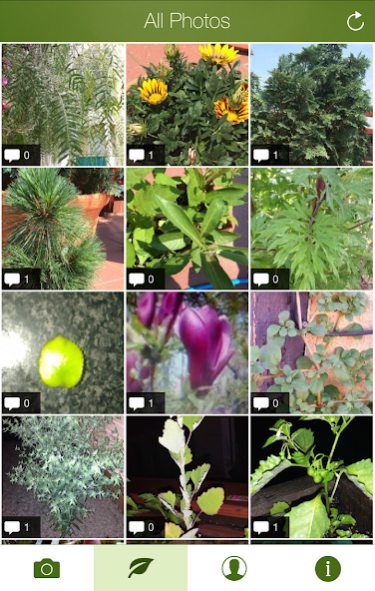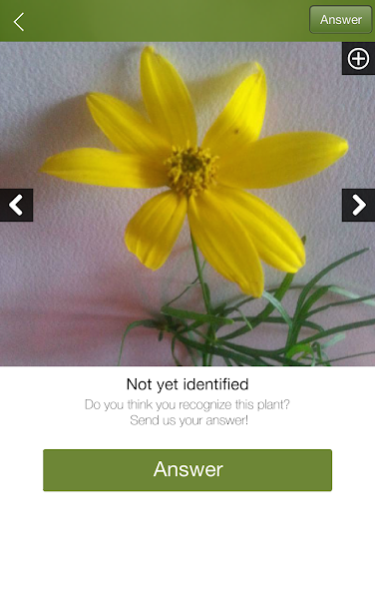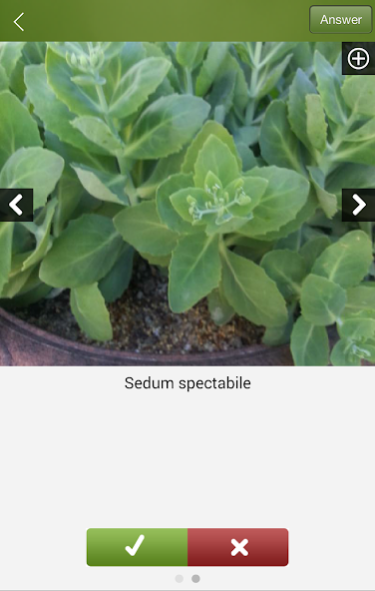Plantifier2.4.2
Continue to app
Free Version
Publisher Description
Plantifier is a free community based plant image recognition app. It allows you to upload a photo of an unknown plant. The users of the MyGarden.org community behind this free tool will try to recognise the plant photo as soon as possible and give you an answer to your question!
Also try out our web based version via http://www.plantifier.com
Already more than 200.000 people have uploaded a photo of an unknown plant for recognition !
About Plantifier
Plantifier is a free app for Android published in the Food & Drink list of apps, part of Home & Hobby.
The company that develops Plantifier is Gekiere.com. The latest version released by its developer is 2.4.2. This app was rated by 1 users of our site and has an average rating of 3.0.
To install Plantifier on your Android device, just click the green Continue To App button above to start the installation process. The app is listed on our website since 2018-10-29 and was downloaded 145 times. We have already checked if the download link is safe, however for your own protection we recommend that you scan the downloaded app with your antivirus. Your antivirus may detect the Plantifier as malware as malware if the download link to air.be.trendsco.plantifier is broken.
The company that develops Plantifier is Gekiere.com. The latest version released by its developer is 2.4.2. This app was rated by 1 users of our site and has an average rating of 3.0.
To install Plantifier on your Android device, just click the green Continue To App button above to start the installation process. The app is listed on our website since 2018-10-29 and was downloaded 145 times. We have already checked if the download link is safe, however for your own protection we recommend that you scan the downloaded app with your antivirus. Your antivirus may detect the Plantifier as malware as malware if the download link to air.be.trendsco.plantifier is broken.
How to install Plantifier on your Android device:
- Click on the Continue To App button on our website. This will redirect you to Google Play.
- Once the Plantifier is shown in the Google Play listing of your Android device, you can start its download and installation. Tap on the Install button located below the search bar and to the right of the app icon.
- A pop-up window with the permissions required by Plantifier will be shown. Click on Accept to continue the process.
- Plantifier will be downloaded onto your device, displaying a progress. Once the download completes, the installation will start and you'll get a notification after the installation is finished.
Program Details
System requirements
Operating systems
Android
Download information
File size
N/A
Total downloads
145
Pricing
License model
Free
Price
Version History
Here you can find the changelog of Plantifier since it was posted on our website on 2013-08-22. The latest version is 2.4.2 and it was updated on Soft112 on 30 April, 2025. See below the changes in each version:
version 2.4.2
posted on 2018-10-29
. Optimisation of the photos
version 2.2
posted on 2017-09-13
• Bugfix for camera and photo permissions
version 1.8.4
posted on 2016-04-06
• Security update
version 1.0.4
posted on 2013-03-29
Several fixes and updates